In the world of content creation, having a reliable AI voice generator can significantly enhance your projects. Many creators face the challenge of finding tools that offer high-quality outputs without breaking the bank. If you’ve been using ElevenLabs and are looking for a free alternative that offers unlimited credits and better voice quality, you’re in the right place. This guide will introduce you to two outstanding AI text-to-speech websites that can meet your needs.
Why Consider AI Voice Generators?
AI voice generators have revolutionized the way content is created. They provide an efficient way to convert text into spoken audio, making it easier for creators to produce voiceovers for videos, podcasts, and more. The benefits of using AI voice generators include:
- Cost-Effective: Many tools are available for free or at a low cost.
- High Quality: Advanced algorithms create natural-sounding voices.
- Versatility: Supports multiple languages and accents.
- Speed: Quickly generate audio without the need for recording equipment.
Introducing Play.ht
Play.ht is an excellent choice for anyone looking to generate AI voices without limitations. The platform is user-friendly and offers a variety of voices in numerous languages. Here’s how you can get started:
Getting Started with Play.ht
1. Open Chrome on your mobile or PC and search for play.ht.

2. Click on Try for Free. Note that you should not log in with Google.
3. Open a new tab and search for Temp Mail 2024. This will provide you with a temporary email address.
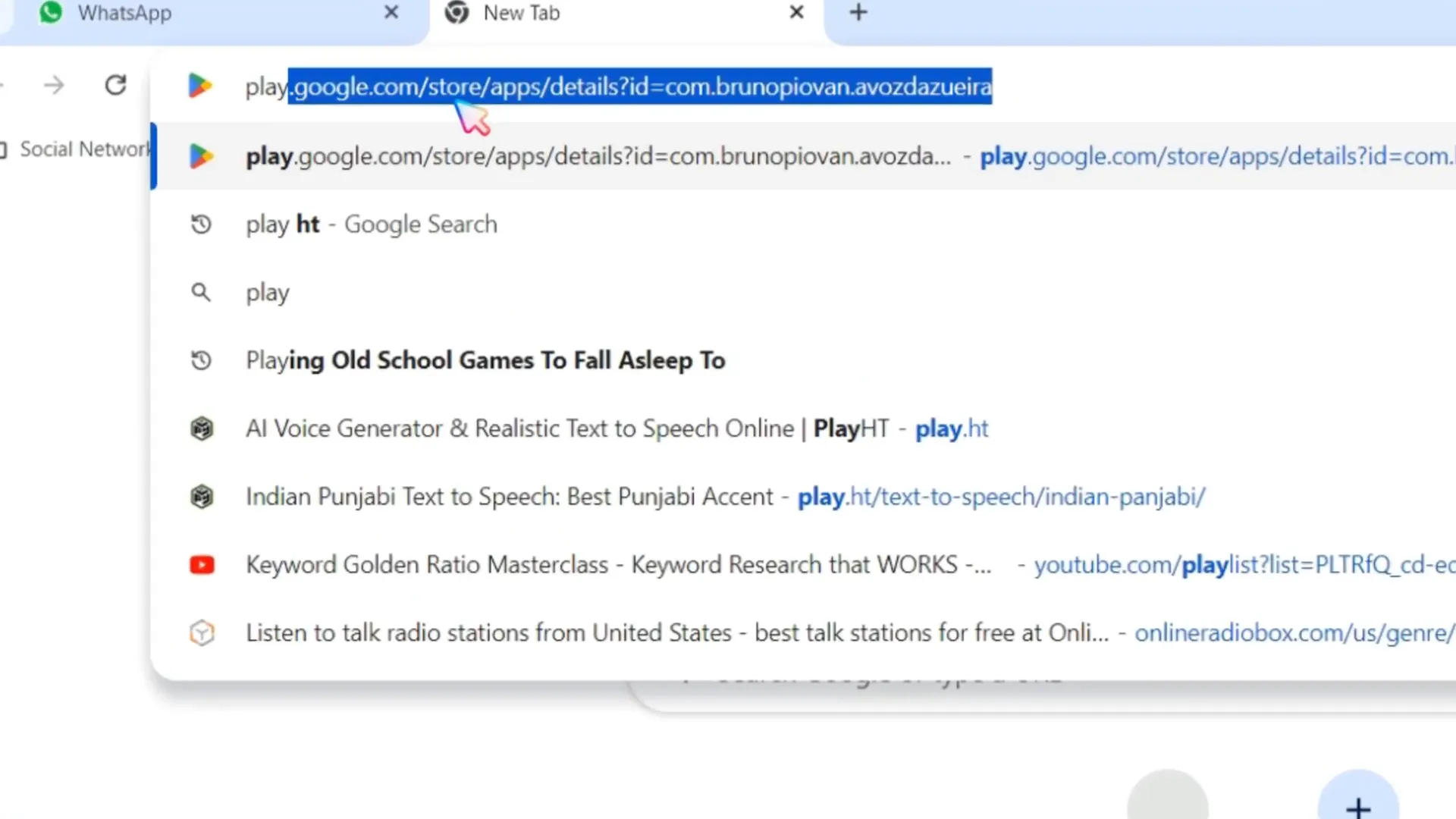
4. Copy the temporary email, fill in your details, and sign up for Play.ht.
5. Make sure to verify your email to gain access to free credits.
Generating Voice with Play.ht
Once you’re signed up and verified, you can start generating voices:
1. Click on New File.
2. Select the Voice button to choose your preferred voice. You’ll find a wide array of options available in various languages.
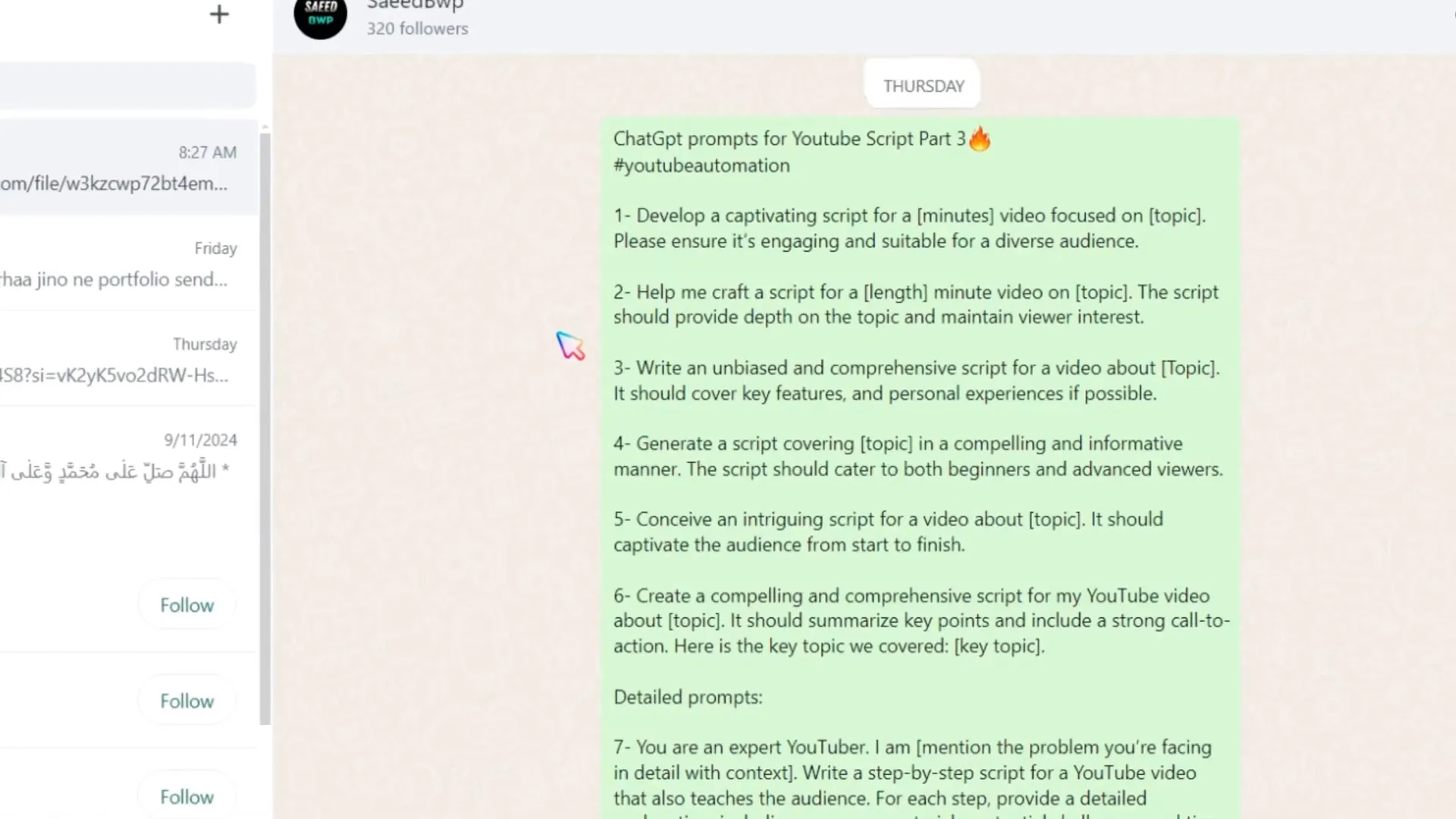
3. Paste your script and click Generate Speech to create your audio.
4. Finally, download your audio by clicking the Download button.
Exploring Runway ML
Another fantastic tool for generating AI voices is Runway ML. Many users are unaware that this platform also allows free text-to-audio generation. Follow these steps to get started:
How to Use Runway ML
1. Open your browser and navigate to runwayml.com.
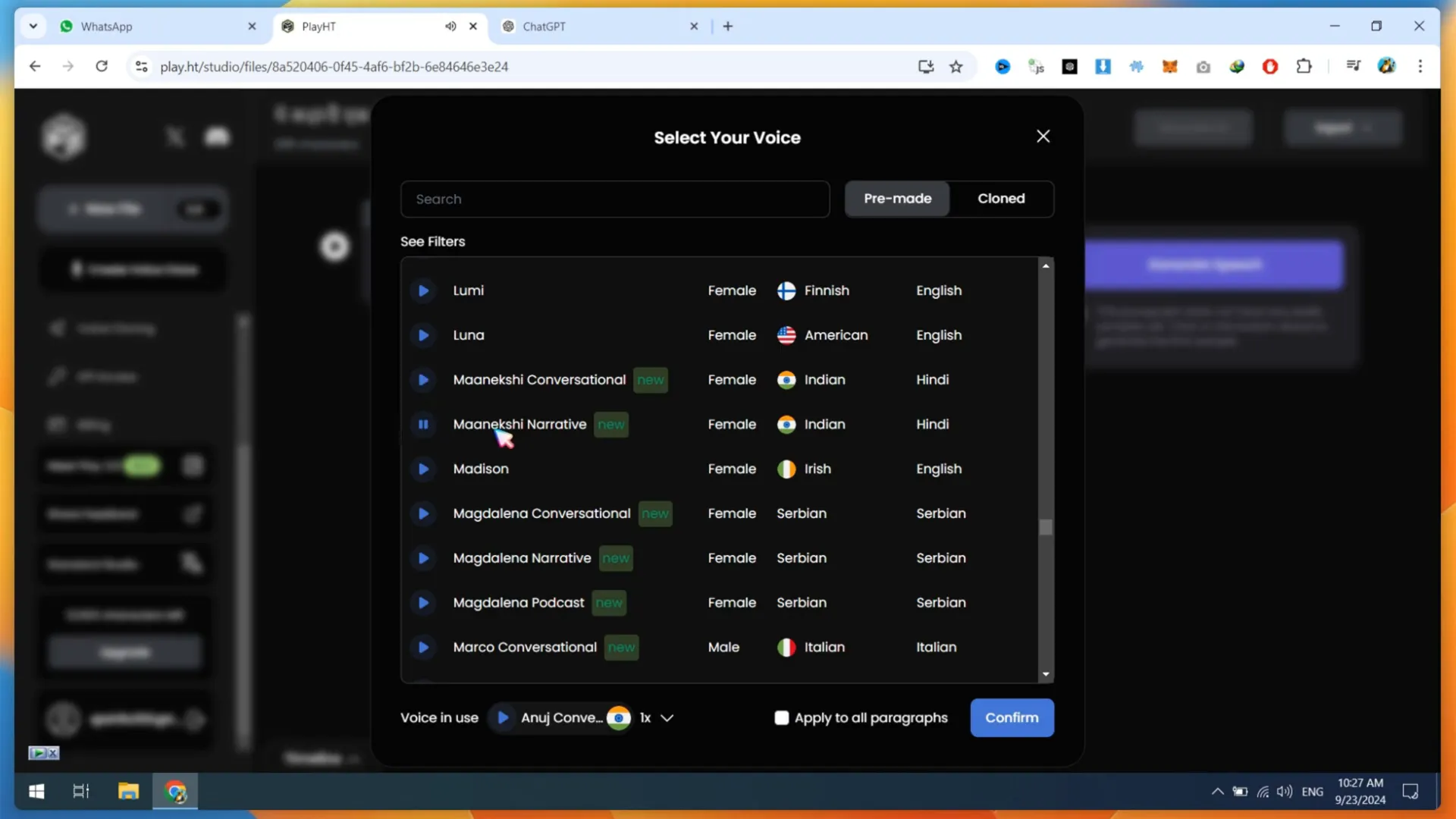
2. Click on Get Started and then Sign Up for Free.
3. Use the same temporary email from Temp Mail for registration.
4. After filling in the required information, verify your email to complete the setup.
Generating Audio with Runway ML
Once your account is set up, you can start creating audio:
1. Click on Generative Audio.
2. Choose any available voice, such as the voice named Benjamin.
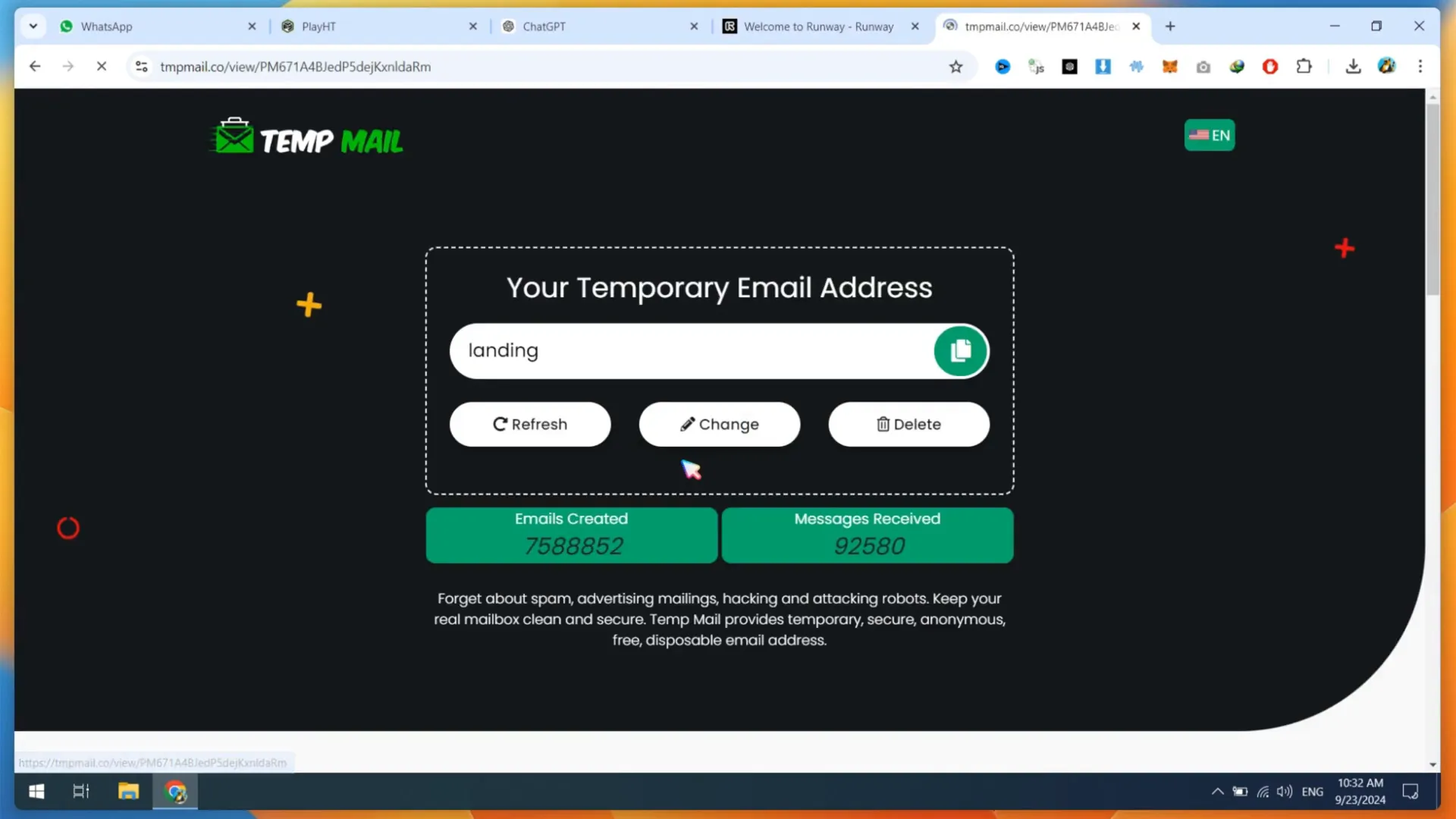
3. Copy and paste your script into the text box and click Generate to create your audio.
4. You can listen to the generated audio and download it as needed.
Maximizing Your Experience with Free AI Voice Generators
For those looking to leverage these tools for content creation, here are a few tips:
- Experiment with different voices: Both platforms offer a variety of voices. Try different options to see which best fits your project.
- Use temporary emails wisely: This allows you to create multiple accounts and access more features.
- Keep your scripts concise: Shorter scripts can often yield better audio quality.
- Utilize emotion settings: If available, adjust emotional tones to enhance the listening experience.
Conclusion
Finding a reliable and free AI voice generator can greatly enhance your content creation process. Play.ht and Runway ML offer excellent alternatives to ElevenLabs, providing high-quality voices and unlimited credits. By following the steps outlined in this guide, you can easily create engaging audio for your projects without incurring any costs.
If you found this guide helpful, don’t forget to like and subscribe for more tips on maximizing your AI tools!


